 |
| Front, showing display and wheel |
 |
| Rear, showing DIP switches |
- Enable DIP switch #1 of the SRT321 thermostat (ON)
- Spin wheel of SRT321 until it shows "L" on the screen
- Goto the SmartHome UI
<IP address>:8083/smarthome - Navigate to Devices > ZWave from the cog menu on the top right
- Click on autodetect
Start inclusion - Press wheel on SRT321 to include it
"L" flashes and changes to "LP" - The SmartHome UI should see the device
- Spin wheel to "n" and press
This sends a node information frame - Disable DIP switch #1 - normal mode (OFF)
Remove battery for 5 seconds and reset
The thermostat was included first time, much more easily than expected and appeared as three devices in the SmartHome UI
Having a genuine device in the network allowed me to explore
- the SmartHome UI,
- the HTTP traffic between the ZWay server and the SmartHome UI (using fiddler)
- the Expert UI
- the zway server log
- the ZWaveAPI and the ZAutomation/api/v1
Next step was to write a test module and include it in the ZWay server.
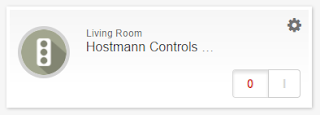
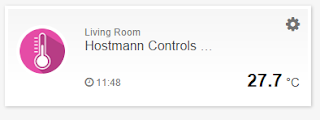

No comments:
Post a Comment